isteves" />
class: center, middle, inverse, title-slide # A Summer of Puzzle-Making ## RLadies Paris, Aug 2018 ### Irene Steves <br> <i class="fab fa-twitter"></i> i_steves <i class="fab fa-github "></i> isteves --- # About me - Background: B.A./M.Sc. organismal biology/ecology - Most recently in Santa Barbara, California - Next up: Tel Aviv  --- background-image: url(img/winter.gif) background-position: center background-size: cover --- # Advent of Code A series of [programming puzzles](https://adventofcode.com/2017/about) in December (2015-present) - language agnostic - 2-part puzzles that build on a theme - leaderboard/stats -- Fun topics (recursion, hashing, etc.) that are [possible to solve in R](https://isteves.github.io/advent_of_code_2017/index.html) but don't showcase the strengths of R/tidyverse --- background-image: url(img/jenny.png) background-position: center background-size: contain # Tidies of March -- Bite-sized puzzles that focus on _core data science skills_ as championed by the tidyverse set of packages <img src="img/tidy-hex.png" width="75%"> --- ## User goals - Practice data wrangling/tidyverse skills - Engage with the community - Learn by reading other people's code - Improve workflow/project management --- # My summer at RStudio -- Created 30 puzzles with unique puzzle inputs and answer-checking -- Prototyped two user interfaces: - web-browser experience (language agnostic) - R-mediated experience --- class: inverse, center, middle # Demo --- # Internship take-aways -- .xlarge[Names matter] -- .xlarge[Links are tricky] -- .xlarge[Time spent organizing is time well spent] --- class: inverse, center, middle # Names --- class: center, middle ## Don't use 2 names for 1 thing --- class: center .large[ .pull-left[puzzle] .pull-right[challenge] ] <br> <img src="img/giphy-confused-dog.gif" width="120%" /> --- .center[`tidies-of-march`] valid RProj/GitHub repo name, _invalid_ R package name .pull-left[ 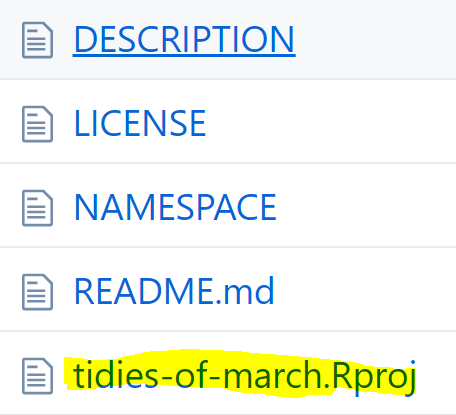 ] .pull-right[ 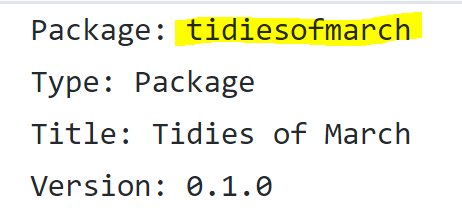 ] --- From Jenny Bryan, _[How to name files](https://speakerdeck.com/jennybc/how-to-name-files)_: .xlarge[ 1. Machine readable 2. Human readable 3. Plays well with default ordering ] --- [A real world example](https://github.com/jennybc/purrr-tutorial):  - _bk_ prefix to group topics in a chapter - leading 0 to avoid _10, 1, 2, 3..._ - Underscore _ separates topic prefix from title - Dash - separates words in title --- class: inverse, center, middle # Linking things --- ## Use relative paths Hard-coded paths won't work for other people .center[`C:/Users/Irene/cute_puppy.jpg`] .pull-left[] .pull-right[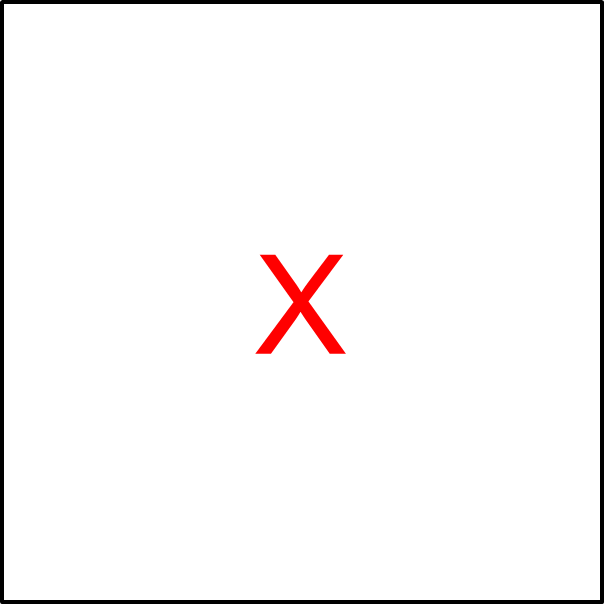] --- ...but relative paths work differently in .R files versus in .Rmd's 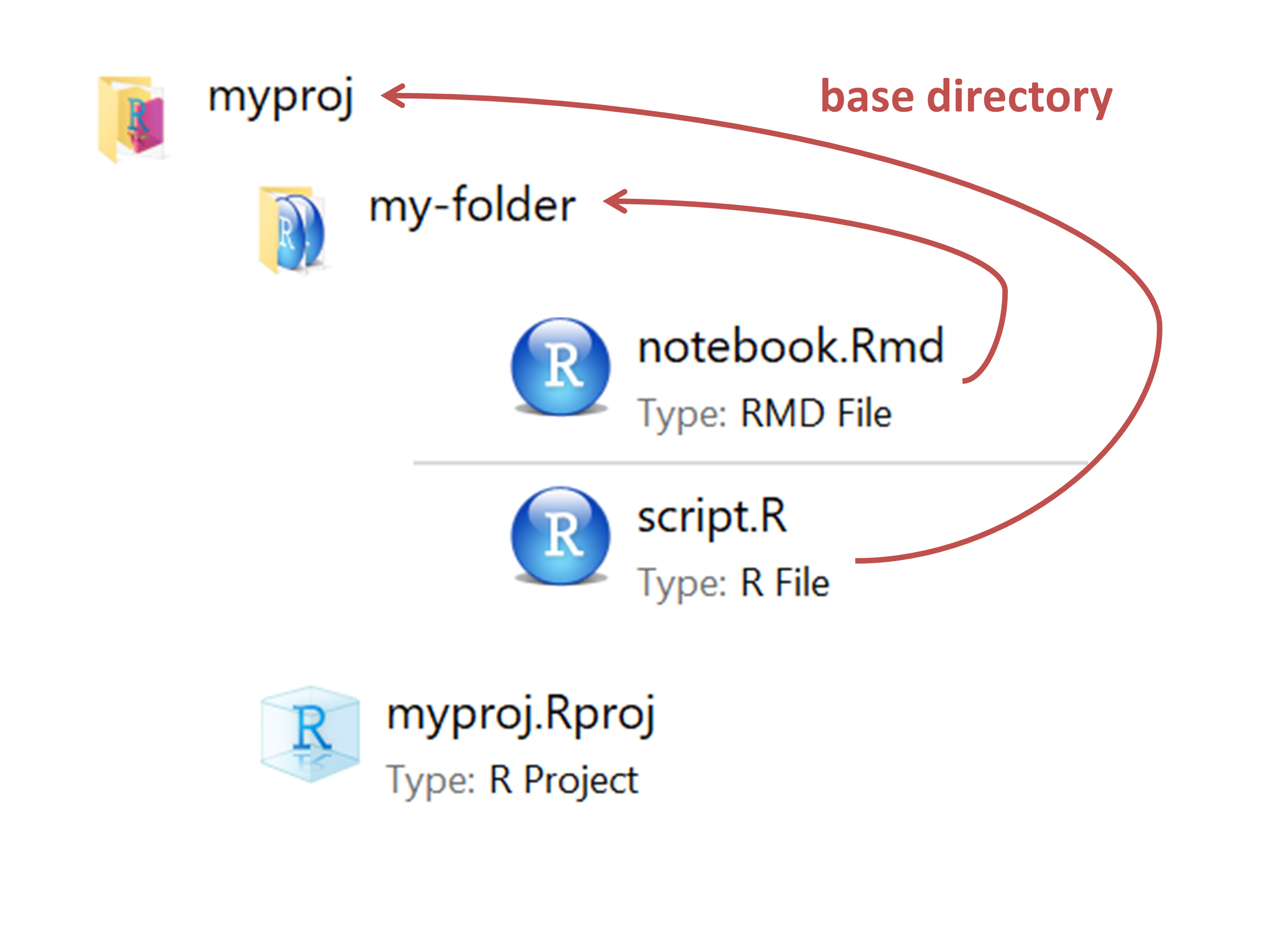 --- class: center, middle .xlarge[`here::here`] eliminates the issue ```r read_csv(here::here("data/my_data.csv")) ``` --- ## Paths after package installation - `here::here` no longer looks in the same place -- - `inst` directory gets "flattened" when installed -- - Use `system.file("myfile.EXT", package = "pkgname")` for paths in an installed package --- ## `fs` smooths out base R file path inconsistencies ```r file.path("dir1\\dir2", "filename") ``` ``` ## [1] "dir1\\dir2/filename" ``` -- ```r fs::path("dir1\\dir2", "filename") ``` ``` ## dir1/dir2/filename ``` --- ## `fs` - Return values and names are consistent & predictable - Vectorized - UTF-8 - Explicit failure --- class: inverse, center, middle # Project organization --- class: middle .xlarge[ _Be predictable:_ follow conventions unless you have a good reason not to ] --- ## Packages give functions structure <img src="img/pkg-structure.PNG" width="100%"> -- Fitting into a familiar structure awkwardly is often better than inventing something brand new --- class: middle .xlarge[ Systematic names & directory structure --> easy to work with files programmatically ] --- background-image: url(img/purrr-web.PNG) background-position: center background-size: contain --- background-image: url(img/purrr-names-prefix.PNG) background-position: center background-size: contain --- ## [index.Rmd](https://github.com/jennybc/purrr-tutorial/blob/gh-pages/index.Rmd) Pre-process all files once - filter for files with both .Rmd and .html - extract titles and comments from ymls - add formatting (`*` for bullets, italics for comments, links to html) -- For each _section_, filter for the relevant files --- background-image: url(img/purrr-rmd.PNG) background-position: center background-size: cover --- class: inverse, center, middle # Puzzle 1 --- # Function highlights - `readr::read_csv` - `tidyr::separate_rows` _[script](https://github.com/isteves/paris/blob/master/scripts/ex_encoding-seprows.R)_ --- class: inverse, center, middle # Puzzle 2 --- # Function highlights - `lubridate::ymd` - `purrr::map2` - `tidyr::unnest` - `dplyr::top_n` _[script](https://github.com/isteves/paris/blob/master/scripts/ex_periods.R)_ --- background-image: url(img/santabarbara2.png) background-position: center background-size: cover class: center, middle # Thank you! <i class="fab fa-twitter"></i> [i_steves](https://twitter.com/i_steves) <i class="fab fa-github "></i> [isteves](https://github.com/isteves)